Our video this week features some of our tech-heavyweights, Donovan Bergin and Sergio Mion, discussing the capabilities and limitations of Copilot Studio, particularly in the context of Azure and SharePoint integration. They explore the challenges of content moderation, the importance of asking the right questions, and the potential need for more control over the AI model for certain enterprise use cases. The video also highlights the broader Copilot ecosystem within Microsoft’s suite of tools and how it can be leveraged for various applications.
- Introduction to Copilot Studio 00:22
- Donovan introduces the topic and guest Sergio
- Discusses the expertise in Azure platform
- Sets the stage for exploring Copilot Studio
- Does Copilot Studio Suck? 01:00
- High failure rate in demos due to content moderation
- Difficulty in getting accurate results from SharePoint data
- Importance of framing questions correctly
- Content Moderation and Reframing Questions 07:00
- Content moderation’s impact on accessing personal data
- Strategies to bypass moderation by reframing questions
- Examples of successful reframing in different contexts
- Empowering Your AI Strategy with Copilot 08:27
- The ‘Copilot cheese wheel’ visualization of the ecosystem
- Copilot’s integration across Microsoft’s solutions
- The balance between convenience and customizability
- Copilot Studio’s Sweet Spot 16:15
- The evolution from Power Virtual Agents to Copilot Studio
- Options for extending functionality with Azure Open AI
- The importance of understanding the full toolset
- Azure OpenAI Studio Demo 20:20
- Demonstrating control with Azure Open AI Studio
- The potential for Copilot Studio in enterprise solutions
- Plans for future content on the Copilot umbrella