One of the most common tasks for system administrators is to run scheduled jobs that perform various operations regularly. These jobs can range from simple backups and maintenance tasks to complex workflows and integrations. However, running these jobs on-premises can have some drawbacks, such as hardware dependency, security risks, and scalability issues.
That’s why more and more system administrators are moving their scheduled jobs to the cloud, where they can leverage the benefits of cloud computing, such as reliability, flexibility, and cost-efficiency.
One of the best options for running scheduled jobs in the cloud is Azure Automation, a service that allows you to create, manage, and monitor automated tasks across your Azure and non-Azure resources. One of the main features of Azure Automation is the support for Automation Accounts, which are containers for your automation resources, such as runbooks, modules, variables, credentials, and schedules. Automation Accounts enable you to organize your automation tasks in a logical way and apply common settings and permissions to them. You can also use Automation Accounts to track the usage and billing of your automation resources.
One of the most exciting updates to Azure Automation is the recent support for the Azure CLI (az cli), a command-line tool that lets you manage your Azure resources using simple commands. With the az cli support, you can now run az commands in your runbooks and schedules, which opens a whole new range of possibilities for automating your Azure environment. For example, you can use az commands to create and configure Azure resources, query and manipulate data, and invoke Azure functions and logic apps.
The az cli support also makes it easier to migrate your existing scripts and tools that use az commands to Azure Automation. You don’t need to rewrite or modify your code, you just need to import the az module to your Automation Account and use it in your runbooks. You can also use hybrid runbook workers to run your az commands on-premises or on other clouds.
Running scheduled jobs in Azure cloud with Automation Accounts and az cli is not only convenient and powerful, but also very cost-effective. You only pay for what you use, based on the number of job-run minutes and the amount of storage you consume. You also get a free grant of 500 minutes (about 8 and a half hours) per month per subscription. You can also use Azure Cost Management to monitor and optimize your spending on Azure Automation.
If you are a system administrator who wants to take advantage of the cloud for your scheduled jobs, you should definitely check out Azure Automation and its support for the az cli. You will be able to automate your Azure tasks more easily, efficiently, and affordably than ever before.